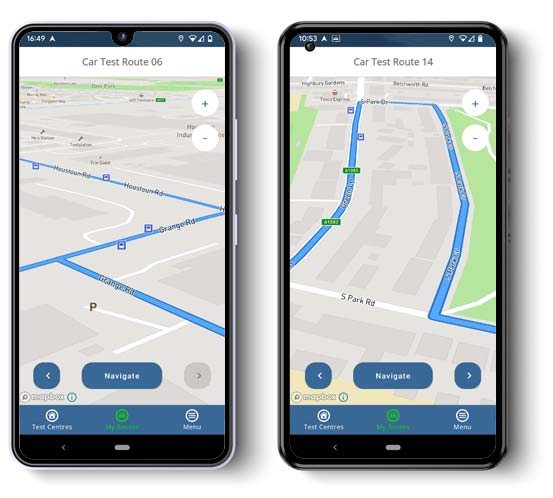
The Routes
- Test Centre (Transcraft Drive): Turn right onto IL-146 (East Vienna Street).
- IL-146: Continue straight on IL-146 towards Main Street.
- Main Street: Turn left onto North Main Street (IL-51).
- North Main Street: Continue north on IL-51.
- IL-51: Turn right onto East Davie Street.
- East Davie Street: Continue straight through stop signs.
- East Davie Street: Turn left onto Jefferson Street.
- Jefferson Street: Continue straight and then turn right onto IL-146.
- IL-146: Continue heading west towards Transcraft Drive.
- Transcraft Drive: Turn right to return to the test center.
* Example test route. All complete, accurate routes available on the app.
This is the best application. It helped me to improve my driving skills and they have excellent customer service.
The Illinois DMV Test Routes App
Get instant access to the 5 current car test routes by downloading this app on your Android or iOS device. Each route starts at the Test Centre located at 101A Transcraft Drive, Anna, exactly like in the real exam.
It employs Mapbox’s cutting-edge satnav technology, also used by Porsche and fitness apps like Strava, ensuring you have access to high-quality maps with clear, step-by-step directions to keep your attention on the road.
iOS App
Get a comprehensive Anna driving test routes app for your iPhone or iPad from the App Store.
Android App
Get the Android version from the Play Store to use on your Pixel, Galaxy, or other devices.
Explore Different Road Conditions
Success in your driving test often depends on understanding the road types you’ll drive on. In Anna the following roads are commonly featured in the test routes:
- Residential Streets: Driving in neighborhoods like East Jefferson Street will assess your ability to maintain lower speeds, handle a series of stop signs, and be vigilant for pedestrians and parked cars along your journey.
- Metropolitan Roads: Streets like East Vienna Street, common near the test center, involve navigating city traffic, dealing with intersections controlled by traffic signals, and performing accurate lane changes.
- Arterial Road Challenges: While not always featuring highways, the driving test may take you onto US-51 (North Main Street), a major road that functions like an expressway, testing your ability to merge and maintain higher speeds safely.
- Navigating Traffic Signals and Stop Signs: At intersections similar to Vienna St & US-51 Intersection, you are required to exhibit safe stopping, understand right-of-way rules, and navigate through various traffic signal indications, including flashing reds and greens.
- Multiple-Lane Roads: Near the Anna SOS, IL-146 (East Vienna Street) offers a multi-lane setting where examiners will assess your competence in using the correct lanes, signaling appropriately, and keeping consistent speeds while changing lanes or overtaking.
DMV Behind-the-Wheel Test Features
Your driving exam will assess a variety of skills. To prepare, you can practice some of the main components, such as:
- Start, Merge, and Stop Skills: The examiner will check your ability to start the car gently, merge into traffic without hesitation, and come to a full stop at the appropriate places like stop signs or crosswalks without abrupt halts.
- Maintaining Speed: Throughout the test, you’ll need to keep to the correct speed, adjusting as necessary for different road conditions and always following posted speed limits.
- Lane Changes: Safely changing lanes is a key test component. You’ll be expected to signal, check mirrors, and look over your shoulder before changing lanes, all while maintaining speed.
- Turning with a Three-Point or K-Turn: You will be asked to demonstrate how to turn the vehicle around in a restricted area using a three-point or K-turn.
- Roadside Stop and Re-entry: The test may require you to simulate an emergency stop by pulling over to the side of the road and then re-entering traffic safely.
Anna SOS
Test Center Details
Anna SOS
101A Transcraft Drive
AnnaIllinois
62906
Directions | Streetview
Phone: 618-833-8234
Test Routes: 5
Mock Tests: 5
DMV Centers Near You
Consider checking nearby test centers for earlier test dates if your preferred one isn’t available:
Carbondale SOS (18.8 miles away) Vienna SOS (19.3 miles away) Marion SOS (24.7 miles away) Cairo SOS (31.8 miles away) Benton SOS (41.5 miles away)


