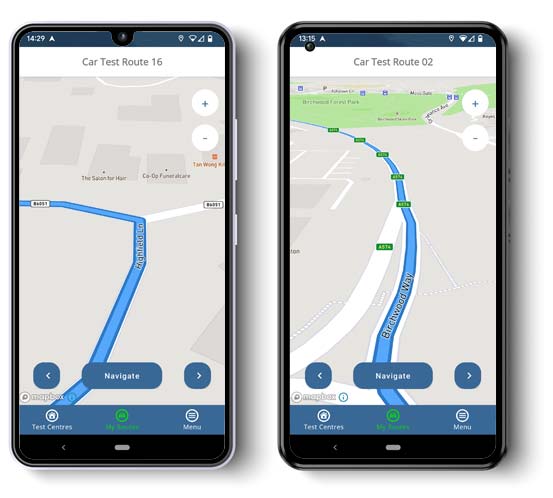
The Routes
- Test Centre (E St): Turn right onto East Street.
- East Street: Turn left onto Lincoln Avenue (IL-16).
- Lincoln Avenue: Continue straight through traffic lights.
- Lincoln Avenue: Turn right onto 18th Street.
- 18th Street: Continue straight through stop signs.
- 18th Street: Turn left onto Madison Avenue.
- Madison Avenue: Continue straight and turn left onto Division Street.
- Division Street: Turn right onto Jackson Avenue.
- Jackson Avenue: Continue straight through intersections.
- Test Centre: Return to the SOS facility via East Street.
* Example test route. All complete, accurate routes available on the app.
I have used it within any glitches. Perfect for test preparation.
Illinois DMV Test Routes App
Download the app on your Android or iOS device to practice the 5 current car test routes instantly. As in your actual test, each route begins at the Test Centre located at 1010 E St., Charleston.
The app incorporates Mapbox’s satnav technology, the same used by leading brands like Porsche and Snap Inc. This provides you with user-friendly maps and detailed navigation, allowing you to stay focused on driving.
iOS App
The iOS driving test routes app covers all Charleston routes. Download it from the App Store for iPhones all iOS devices.
Android App
Get the Android version from the Play Store to use on your Pixel, Galaxy, or other devices.
What Kinds of Roads to Expect
Driving through different road types is key to acing your driving test. During the Charleston test you’ll navigate a mix of these common road types:
- Residential Streets: On roads like Monroe Avenue, you must drive at reduced speeds, adhere strictly to stop signs, and watch for pedestrians and parked vehicles that may limit visibility.
- Heavily Used City Roads: Streets like East Street present urban driving scenarios where you will contend with moderate traffic, a series of intersections, and frequent lane changes, testing your adaptability in real-world conditions.
- Highways or Expressways: Even without actual highway driving, the inclusion of IL-130 in your test route introduces higher-speed scenarios and merging exercises akin to expressway conditions.
- Intersections with Traffic Management Devices: Locations like Lincoln Avenue & IL-130 demand that you stop fully at stop signs, yield appropriately to others, and maneuver through complex traffic light sequences while watching for pedestrians.
- Multi-Lane: The driving test may include sections of Lincoln Avenue (IL-16) near Charleston SOS, challenging you to use lanes correctly, signal timely before switching lanes, and maintain appropriate speed, especially when merging onto or exiting from the road.
DMV Behind-the-Wheel Test Features
To ace your road test, you can prepare by practicing the various elements involved, such as:
- Vehicle Start and Stop Control: It’s essential to show smooth control of the car when starting and stopping. You’ll be evaluated on how well you merge into traffic and come to a complete stop at stop signs, crosswalks, or behind other cars.
- Proper Turn Execution: You’ll be tested on your ability to make accurate right and left turns, using turn signals properly, staying within your lane, and following the rules of the road.
- Regular Mirror and Blind Spot Checks: During the test, you will need to frequently check your mirrors and always look over your shoulder before changing lanes or merging.
- Three-Point Turn: You’ll need to show you can turn the car around in a tight space using a three-point turn or K-turn.
- Pulling Over Safely: You’ll need to demonstrate the ability to pull over to the roadside in case of an emergency and safely rejoin traffic when it’s clear.
Charleston SOS
Test Center Details
Charleston SOS
1010 E St.
CharlestonIllinois
61920
Directions | Streetview
Phone: 217-345-7401
Test Routes: 5
Mock Tests: 5
DMV Centers Near You
Unable to secure a test date that fits your schedule? Check for earlier appointments at local test centers:
Mattoon SOS (10.3 miles away) Tuscola SOS (22.1 miles away) Paris SOS (26.8 miles away) Effingham SOS (31.7 miles away) Shelbyville SOS (33.5 miles away)


