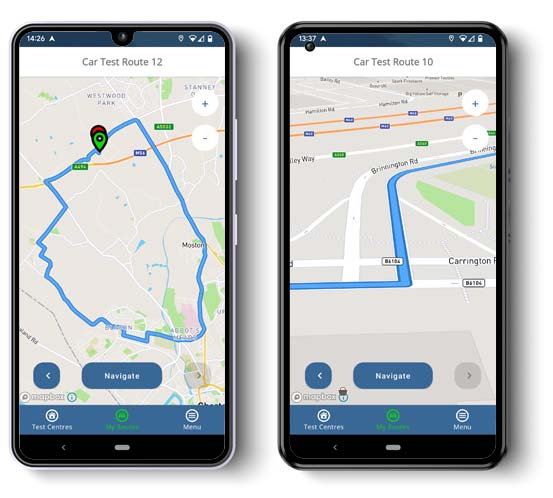
The Routes
- Test Centre (S Peoria Ave): Turn right onto South Peoria Avenue (IL-26).
- South Peoria Avenue: Continue straight through traffic lights.
- South Peoria Avenue: Turn left onto East River Road (IL-2).
- East River Road: Continue straight through intersections.
- East River Road: Turn left onto Highland Avenue.
- Highland Avenue: Continue straight through stop signs.
- Highland Avenue: Turn right onto East 7th Street.
- East 7th Street: Continue straight and turn left onto South Galena Avenue (IL-26).
- South Galena Avenue: Continue straight through traffic lights.
- Test Centre: Return to the SOS facility via South Peoria Avenue.
* Example test route. All complete, accurate routes available on the app.
Great app really helped with finding routes in an unknown area, clear voice and gives precise directions.
Install The Dixon SOS Driving Test Routes App
Practice the 0 current car test routes instantly by downloading the app on your Android or iOS device. As with your actual driving test, each route starts from the Test Centre at 925 S Peoria Ave, Dixon.
It features Mapbox satnav technology, trusted by leading car manufacturers such as Porsche and Subaru. With intuitive maps and precise instructions, you can maintain your concentration on driving without unnecessary distractions.
iOS App
iOS driving routes app includes every route in Dixon. It’s available for download on the App Store for all iOS devices.
Android App
For your Pixel, Galaxy, or other Android devices, get the app by visiting the Play Store.
Road Types On Your Practical Test
A good grasp of the road types you’ll face can boost your test confidence. In Dixon the driving test routes often feature these types of roads:
- Residential Streets: Driving on quieter streets such as West 7th Street requires you to maintain low speeds, respect stop signs, and be vigilant for pedestrians and parked cars that might enter your path.
- City Traffic Corridors: South Peoria Avenue is an example of an urban route where you will face moderate traffic conditions, multiple intersections, and the need for timely and safe lane changes.
- Highways or Expressways: I-88 Ronald Reagan Memorial Tollway acts as a stand-in for highways on some test routes, with its higher speeds and merging requirements offering a thorough assessment of your advanced driving skills.
- Complex Traffic Signal Intersections: Navigating the junction of Peoria Ave & South Galena Ave involves demonstrating safe stopping at stop signs, yielding to cross traffic and pedestrians, and interpreting a variety of traffic lights, including timing your movements with synchronized signals.
- Multi-Lane Roads: The test route may include South Galena Avenue (IL-26) by the Dixon SOS, where the multi-lane configuration demands careful attention to lane selection, correct use of signals, and maintaining speed during lane changes to ensure smooth traffic flow.
Behind-the-Wheel Road Test Guide
Before your driving test, it’s important to practice the different tasks you’ll be tested on, such as:
- Joining Traffic: Merging is an essential part of your test, where you’ll need to match the speed of the road you’re entering and merge into traffic without causing delays or hazards.
- Observing Speed Limits: You’ll need to maintain the correct speed throughout the test, adjusting for different road types and conditions, and observing posted speed limits.
- Lane Changes with Caution: Safely changing lanes involves signaling in advance, monitoring mirrors, checking blind spots, and smoothly merging, while ensuring you maintain speed during the process.
- Performing an Emergency Stop: The examiner may ask you to demonstrate an emergency stop, requiring you to bring the car to a halt quickly and safely.
- Backing Up with Precision: A part of the test requires you to back up in a straight line for approximately 50 feet, making sure to look over your shoulder rather than just using mirrors.
Dixon SOS
Test Center Details
Dixon SOS
925 S Peoria Ave
DixonIllinois
61021
Directions | Streetview
Phone: 815-288-6685
Test Routes: 0
Mock Tests: 0
DMV Centers Near You
If you’re unable to find a suitable date for your test, consider scheduling an earlier appointment at a nearby test center:
Sterling SOS (12.4 miles away) Oregon SOS (13.7 miles away) Chadwick SOS (24.4 miles away) Mendota SOS (27.3 miles away) Princeton SOS (30.5 miles away)


