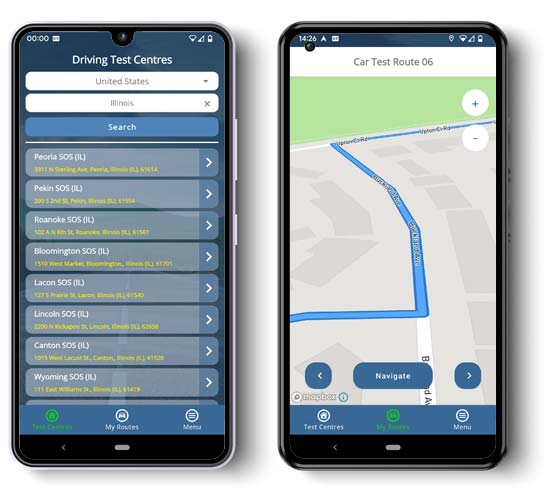
The Routes
- Test Centre (S Prairie Ridge Dr): Turn right onto South Promenade Street.
- South Promenade Street: Continue straight and turn left onto West Laurel Avenue (IL-136).
- West Laurel Avenue: Continue straight through intersections.
- West Laurel Avenue: Turn right onto South Schrader Street.
- South Schrader Street: Continue straight through stop signs.
- South Schrader Street: Turn right onto West Adams Street.
- West Adams Street: Continue straight through intersections.
- West Adams Street: Turn left onto South Plum Street.
- South Plum Street: Continue straight through intersections.
- Test Centre: Return to the SOS facility via South Prairie Ridge Drive.
* Example test route. All complete, accurate routes available on the app.
A really useful tool, even if you live near the test centre so you get to learn all the roads you might go on in your test.
The Illinois DMV Test Routes App
By downloading this app on your Android or iOS device, you can immediately practice all 5 current car test routes. Each one begins at the Test Centre at 210 S Prairie Ridge Dr, Havana, replicating the real test starting point.
It features Mapbox satnav technology, trusted by leading car manufacturers such as Porsche and Subaru. With intuitive maps and precise instructions, you can maintain your concentration on driving without unnecessary distractions.
iOS App
Download from the App Store to get comprehensive coverage of Havana driving test routes on your iPhone or iPad.
Android App
Download the app’s Android version from the Play Store for use on your Pixel, Galaxy, or other devices.
Driving on Various Road Types
Driving through different road types is key to acing your driving test. During the Havana test you’ll navigate a mix of these common road types:
- Residential Streets: Navigating neighborhood roads such as East Adams Street tests your ability to maintain lower speeds, handle frequent stop signs, and be vigilant for children playing and vehicles parked along the curb.
- City Traffic Corridors: South Promenade Street is an example of an urban route where you will face moderate traffic conditions, multiple intersections, and the need for timely and safe lane changes.
- Major Arterial Roads: Although expressways may not be part of every driving test, roads such as IL-97 mimic highway conditions, requiring you to handle higher speeds and practice safe merging techniques.
- Stop Signs and Signal Light Navigation: At key intersections such as IL-97 & IL-136, you must demonstrate safe stopping techniques, yield to both vehicles and pedestrians, and navigate complex traffic signals, some of which may have sensor-based changes.
- Multi-Lane Roads: IL-97, a major multi-lane thoroughfare near the Havana SOS facility, will test your ability to use lanes properly, signal effectively, and maintain appropriate speed during lane changes, especially amidst varying traffic conditions.
DMV Behind-the-Wheel Test Preparation
Before your driving test, it’s important to practice the different tasks you’ll be tested on, such as:
- Starting and Stopping the Vehicle: You’ll need to smoothly start the car, merge into traffic, and stop without jerking. You may be tested on stopping at stop signs, crosswalks, and behind other vehicles.
- Observing Speed Limits: You’ll need to maintain the correct speed throughout the test, adjusting for different road types and conditions, and observing posted speed limits.
- Changing Lanes Safely: You’ll need to demonstrate safe lane changes by signaling properly, checking mirrors, and looking over your shoulder before merging, keeping your speed steady throughout.
- Three-Point Turn Demonstration: The test requires you to perform a three-point turn or K-turn to successfully turn the car around in a narrow space.
- Simulating Roadside Emergencies: You may be asked to pull over, mimicking a breakdown, and then safely merge back into traffic when ready.
Havana SOS
Test Center Details
Havana SOS
210 S Prairie Ridge Dr
HavanaIllinois
62644
Directions | Streetview
Phone: 309-543-4229
Test Routes: 5
Mock Tests: 5
DMV Centers Near You
Should the dates you prefer be unavailable, look into arranging an earlier test at a different center close by:
Canton SOS (18.1 miles away) Pekin SOS (27.9 miles away) Macomb SOS (36.4 miles away) Peoria SOS (36.7 miles away) Lincoln SOS (38.2 miles away)


