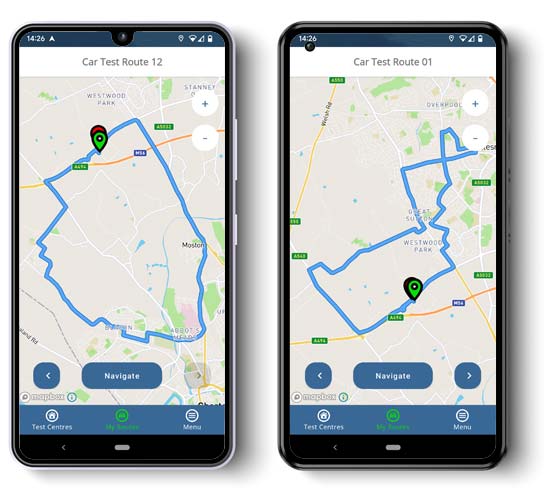
The Routes
- Test Centre (Mitchell Dr): Turn right onto Mitchell Drive.
- Mitchell Drive: Turn left onto US-34.
- US-34: Continue straight through intersections and traffic lights.
- US-34: Turn right onto South Hale Street.
- South Hale Street: Continue straight through intersections and stop signs.
- South Hale Street: Turn left onto West Center Street.
- West Center Street: Continue straight through intersections.
- West Center Street: Turn right onto North Lew Street.
- North Lew Street: Continue straight through intersections.
- Test Centre: Return to the SOS facility via Mitchell Drive.
* Example test route. All complete, accurate routes available on the app.
Has all the updated test routes easy to use and perfect for learner drivers. Would recommend.
Illinois DMV Test Routes App
Whether you own an Android or iOS device, this app lets you instantly practice the 0 current car test routes. Just like the official test, each route starts from the Test Centre at 236 Mitchell Dr, Plano.
Leveraging the same Mapbox navigation technology used by companies like Porsche and Instacart, the app provides you with clear, easy-to-view maps and detailed guidance to help you keep your eyes on the road.
iOS App
Download from the App Store to get comprehensive coverage of Plano driving test routes on your iPhone or iPad.
Android App
Available on the Play Store - download it now for your Pixel, Galaxy, or other supported devices.
Roads You’ll Face During the Test
Success in your driving test often depends on understanding the road types you’ll drive on. In Plano the following roads are commonly featured in the test routes:
- Residential Streets: Quiet neighborhood avenues like West Lee Street will challenge you to drive cautiously, handle multiple stop signs smoothly, and remain attentive to pedestrians and parked cars on the roadside.
- Urban Arterial Roads: Near the testing site, main roads like Mitchell Drive will require you to navigate through city traffic, handle intersections that may include turn lanes, and perform lane changes in compliance with traffic regulations.
- Major Arterial Roads: Roads such as US-34 may be included in your test to simulate highway driving conditions, challenging you to manage higher speeds and execute merges into busy traffic effectively.
- Areas with Stop Signs and Traffic Lights: At busy junctions such as Mitchell Dr & US-34, you’ll need to demonstrate your ability to stop safely, yield when required, and navigate both standard and advanced traffic signals, including left-turn lanes.
- Major Multi-Lane Thoroughfares: On US-34 near the Plano SOS facility, you’ll need to demonstrate proper lane usage—including entering and exiting lanes—consistent signaling, and speed maintenance when changing lanes amidst other vehicles.
DMV Behind-the-Wheel Test – What’s Involved
The road test challenges you in different areas of driving, all of which can be practiced ahead of time, including:
- Highway Merging: If your test route includes highways or busier roads, you’ll be expected to merge safely by increasing your speed to match the flow and carefully entering traffic.
- Observing Posted Speed Limits: The test will require you to maintain the correct speed at all times, adjusting as needed for different road environments and following speed limit signs.
- Mirror Awareness and Blind Spot Checks: Throughout the exam, you’ll need to demonstrate proper mirror usage and turn to check blind spots when merging or changing lanes.
- Three-Point Turn Maneuver: During the test, you will need to show your ability to turn the vehicle in a confined area using a three-point turn or K-turn.
- Backing Up Safely: During the test, you will be asked to reverse in a straight line for 50 feet, keeping your focus over your shoulder and not relying solely on mirrors.
Plano SOS
Test Center Details
Plano SOS
236 Mitchell Dr
PlanoIllinois
60545
Directions | Streetview
Phone: 312-793-1010
Test Routes: 0
Mock Tests: 0
DMV Centers Near You
Should the dates you prefer be unavailable, look into arranging an earlier test at a different center close by:
Aurora SOS (13.1 miles away) Naperville SOS (18.5 miles away) Morris SOS (19.3 miles away) Joliet Illinois SOS (21.1 miles away) West Chicago SOS (21.3 miles away)


