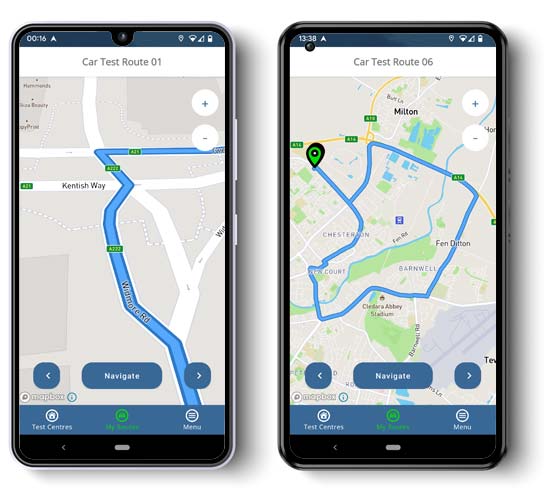
The Routes
- Test Centre (S Gate Dr): Turn right onto South Gate Drive.
- South Gate Drive: Turn left onto Georgetown Road (US-150).
- Georgetown Road: Continue straight through intersections and traffic lights.
- Georgetown Road: Turn right onto East 5th Street.
- East 5th Street: Continue straight through stop signs.
- East 5th Street: Turn left onto West 3rd Street.
- West 3rd Street: Continue straight through intersections.
- West 3rd Street: Turn left onto South Bowman Avenue.
- South Bowman Avenue: Continue straight through stop signs and intersections.
- Test Centre: Return to the SOS facility via South Gate Drive.
* Example test route. All complete, accurate routes available on the app.
Good app has been very helpful getting to know the area where the test will take place.
Download the App Free!
The app allows immediate practice of all 5 current car test routes for both Android and iOS users. Each one starts at the Test Centre at 5 South Gate Drive, Tilton, replicating the starting point of your official test.
It relies on Mapbox navigation technology, trusted by both Porsche and The Weather Channel, to provide you with clear maps and straightforward directions, ensuring your focus remains on the drive.
iOS App
The Tilton driving test routes app is available for all iOS devices on the App Store. Get it now.
Android App
The Android app can be downloaded from the Play Store onto your Pixel, Galaxy, or compatible devices.
Road Conditions To Practice
Driving through different road types is key to acing your driving test. During the Tilton test you’ll navigate a mix of these common road types:
- Residential Streets: Navigating streets like Greenwood Avenue demands that you maintain reduced speeds, observe all stop signs, and keep a lookout for people walking and cars parked nearby.
- Urban Commuter Routes: Roads like South Gate Drive require you to handle the dynamics of city driving, including moderate traffic flow, frequent intersections, and effective lane changing maneuvers.
- Highways or Expressways: I-74 acts as a stand-in for highways on some test routes, with its higher speeds and merging requirements offering a thorough assessment of your advanced driving skills.
- Roads Featuring Traffic Controls: Intersections such as those at South Gate Dr & Georgetown Rd (US-150) involve multiple traffic controls where you must demonstrate safe stopping distances, proper yielding etiquette, and effective navigation of traffic signals and signs.
- Multi-Lane Roads: The test route may include US-150 by the Tilton SOS, where the multi-lane configuration demands careful attention to lane selection, correct use of signals, and maintaining speed during lane changes to ensure smooth traffic flow.
Mastering the DMV Behind-the-Wheel Test
Before your driving test, it’s important to practice the different tasks you’ll be tested on, such as:
- Merging into Traffic: Depending on the road or highway, you’ll need to smoothly merge, matching the speed of other vehicles and ensuring a safe transition into the traffic flow.
- Proper Turn Execution: You’ll be tested on your ability to make accurate right and left turns, using turn signals properly, staying within your lane, and following the rules of the road.
- Mirror Use and Shoulder Checks: You’re expected to use your mirrors throughout the test and perform shoulder checks when merging or switching lanes to ensure safety.
- Emergency Braking: In certain situations, the examiner could test how well you can perform an emergency stop, assessing how swiftly and securely you stop the vehicle.
- Roadside Safety: You may be required to pull over to the side of the road, simulating a breakdown or other emergency, and then re-enter traffic safely.
Tilton SOS
Test Center Details
Tilton SOS
5 South Gate Drive
TiltonIllinois
61832
Directions | Streetview
Phone: 217-442-1564
Test Routes: 5
Mock Tests: 5
DMV Centers Near You
If your desired test date isn’t available, you might find an earlier option at a different testing center in your area:
Hoopeston SOS (25.3 miles away) Rantoul SOS (32.1 miles away) Paris SOS (34.2 miles away) Tuscola SOS (40.5 miles away) Gibson City SOS (46.7 miles away)


